
When Pixel HK asked for people to test and review their first flash unit — the Mago for the Canon E-TTL II system — on FlashHavoc, I volunteered. I’ve received the flash in the mail some days ago and have used it during shoots and in test setups to put it through its paces. While the Mago is considerably cheaper, I’ve compared it to Canon’s flagship models, the 600EX-RT and the 580EXII, since those are the flashes I use the most. (Flash tested: serial# 310105000026, firmware E7A 003. Tested on a 5D mk3 body.)
What it is
The Mago is a flash unit for the Canon E-TTL II system (on-camera and wireless master/slave), with a specified guide number (GN) of 65 at ISO100/200mm (which would be 63 @105mm and 39 @35mm). Full specs in the table to the right (courtesy of Pixel HK). It hosts a plethora of features that at first glance may put it right up there with the likes of the 580EXII, but for a fraction of the cost: only $92,- at time of writing.

In the box
In the box you’ll find:
- The Mago (well, duh)
- a Pixel SF-18 flash stand
- a carrying pouch
- a (thin) manual

The flash unit itself is packaged in a kind of bubble wrap that kind of looks like transparent drinking straws glued together. I haven’t seen this kind of packaging before, and it looks very effective. (The box looks like it had taken quite a beating during transport, but the flash was in perfect condition.)
The pouch looks nice, although it could have been a bit stiffer. It has an inside pocket for the flash stand, and a belt loop at the back. The SF-18 flash stand is one of the better ones I’ve seen. It’s quite large and has a 1/8″ thread on the bottom.
A flash diffuser is sold separately. My unit came with a diffuser, but Pixel tell me it’s not for the Mago (or at least doesn’t fit it), which would explain why it fell of the flash quite easily in my unboxing video.
Specifications & features
Some notes on the specifications and features:
- GN: In my tests the Mago appears to be ‘only’ about as powerful as a 600EX-RT, which has a GN of 60 @200mm. Still, it’s pretty powerful. (I don’t have a flash meter, so can’t give exact figures.)
- Zoom: The zoom range from 20-200mm is quite useful and on-par with the 600EX-RT. Auto zoom works correctly and I like the fact that usage of the wide panel is detected and displayed on the LCD.
- Flash angle: it’s nice that the head can rotate 180 degrees both ways horizontally. Although the head has some ‘clicks’ at 45, 60, 75 etc degrees, these aren’t as affirmative as I’m used to and the head is quite heavy to tilt and rotate. On the plus side, a button press is not required to rotate/tilt the head and the head keeps its position quite well even between ‘clicks’.
- Recycle time: recycle times (w/ Eneloop batteries) at full and half power are a about on par with the 580EXII, but slower than the 600EX-RT. I’ve only done some qualitative testing of this, while exchanging batteries between the flashes to make sure those weren’t influencing the results.
- LCD display: the Mago uses a graphic (dot matrix) LCD screen that, even though it’s only marginally larger than that of the 580EXII, displays a lot of information in an insightful interface. It’s not very contrasty, so with the (green) back-light off it can be a bit hard to read, even at a right angle. With the back-light on, legibility is fine at most angles, except from a low left angle. (More on the user interface later)
- Batteries: the Mago uses 4 AA’s, like most flash units. The battery door and battery orientation markings seem to have been copied straight from the 600EX or the 580EXII, which certainly isn’t a bad thing. The door feels very sturdy and locks securely.
- Hot shoe: the metal hot shoe also is heavily inspired by the 580EXII and 600EX, sporting the same rubber weather seal and locking mechanism. Locking is smooth and secure, although the flash has more play in the hot shoe than both Canons.
- USB port: hidden under the battery door is a mini USB port that allows for firmware updates. Since no updates are available yet, I haven’t been able to test this. The unit I tested still has some bugs and quirks (more on that later), so hopefully Pixel will release firmware updates as well as Cactus is doing for their V6 at the moment.
- Other interfaces: the layout of the PC-sync port and other connectors should look very (very) familiar to Canon users. The battery pack connector however is not the standard Canon one (it has an extra notch) which may be very inconvenient.
- Color temperature: the color temperature of the flash tube, although consistent, seems to be a bit greener than that of both Canon flashes. More on this later.
- LED light: I’m a bit dubious about the 2W LED light in the Mago. Since it seems to switch of during exposure while taking a photo, it can not be used for photography. As a video light, it’s too small and on-axis for my likings. It may be useful as an extra focus assist light in extreme circumstances (although the regular AF assist beam seems to work quite well), or as a video light in a pinch. The LEDs come equipped with a removable white diffuser cap, and a CTO cap is apparently also supposed to be included, although I didn’t receive one (I hear some other reviewers did).
- Size: the Mago is about the same height and width as the 600EX-RT, although the flash head is a bit deeper. This makes it noticeably larger than the 580EXII. It weighs about 30g more than the 600EX-RT.
- Ready beep: the Mago features a “ready beep”, an audible signal telling you that the flash is charged and ready to fire again after an exposure. This is a very handy feature, especially when using the unit as a slave (I love it in the 600EX-RT and Cactus RF60). However, the ready beep currently also sounds for every key press or dial turn, which to me is both unnecessary and annoying. Turning the ready beep off fixes this of course, but then you lose the ready beep after recharges as well. This should be easily fixable in firmware, though.
Build quality, fit & finish
Overall build quality is excellent for a unit in this price range. At first glance, it looks like a much pricier device. The layout is very familiar to Canon users, and button action is good. The reflector and wide panel feel sturdy. It’s only when you start taking a closer look that you notice that not all body panels line up perfectly, that the rubber seals don’t fit as snugly as on the 600EX etc. But that’s to be expected when comparing a $90 unit to a €500 unit.
There are some caveats however. The supplied flash diffuser (or omnibounce) doesn’t fit right and falls off the flash after a bit of shaking, rendering it virtually useless. Moreover, the rotary dial doesn’t seem to work very well. It misses turns quite often, especially when you turn it quickly. I’ve even seen it count more steps than I’ve actually turned. This makes it difficult to make adjustments quickly and confidently — you always have to check whether the adjustments you wanted to make were actually made. In my experience, problems with these kinds of rotary dials (rotary encoders) are usually a mix of software and hardware, so I doubt that they can be completely fixed with firmware updates. Of course when you use the Mago in a “set and forget” kind of way, or only make adjustments through the camera menu, the problem isn’t that big. But if you use it as a wireless master, it’s annoying at the least.
User interface and ease of use
Users of Canon’s flash units in general and the 600EX in particular, should have no problem figuring out the Mago without the manual (which, incidentally, was clearly not written by a native English speaker). Pixel seemingly have looked closely at the 600EX when designing the interface. The control layout on the back of the unit is almost identical to the 600EX, and the same approach of context specific buttons where each button’s function is displayed right above it, depending on the mode (TTL/M/Multi) is used. To me this is very intuitive, and I think that Pixel have in fact gone one step further in usability with the FUNC and SET menus. The FUNC menu provides direct access to a few settings that Canon has hidden in their C.Fn (custom function) menu, which requires a long-press of the zoom button to enter. Likewise, the SET menu provides quick access to wireless TTL settings for both master and slave modes. Group ratios, EV offsets etc can be set with fewer key presses than on the 600EX. A very nice achievement.
An overview of the different options on the LCD screen (images courtesy of Pixel HK):
The Mago takes quite some time to start up. During start-up, it zooms the head all the way to 200mm and then to whatever zoom is set on the unit (50mm for auto zoom). This process can take about 4 seconds (zoom set to 24mm).
One weird thing I noticed is the ISO display in TTL mode. The ISO value displayed in the Mago’s screen doesn’t always match the ISO value set on the camera, as can be seen in the pho(ne)to. This appears to mainly happen when FEC is dialled in. I suspect that this is a minor error that can be easily fixed in a firmware update, since it doesn’t appear to influence exposure.

A note on the ready beep in the context of usability of the flash unit is that the beep sound for every key press / dial turn, even if that press has no effect. Not having it beep would be a good indication that a button has no effect.
Flash consistency – Manual exposure
The images below are consecutive shots of a controlled setup, comparing manual exposure performance and consistency of the Mago and 580EXII. Each flash was mounted in a softbox (wireless slave), and exposures were ranged from full output (1/1) down to 1/16 output. Both flashes were allowed to recycle fully before taking the next shot (i.e. I waited for the ready beep/light), and the camera was on a tripod. No post-processing was applied. Click on each image for a larger view!
Some things to note:
- The Mago has a more purple colour tint and bluer white balance (600EX-RT has the same colour temperature/tint as the 580EXII)
- The Mago is more powerful than the 580EXII; exposures are consistently brighter
- Exposures appear to be very consistent, although the first exposures of the Mago seem to be slightly brighter (about 1/3EV) than subsequent exposures at the same setting. The 580EXII is very consistent in its exposures, to a level where I can’t really tell any difference between exposures — which is the main reason why I chose it over the 430EXII.
All in all, consistency is very good in Manual mode.
Flash consistency – bounce TTL
The same setup under the same circumstances, only this time with the 600EX-RT and Mago, on the camera hotshoe and fired into a white ceiling, both in TTL (evaluative metering). Again, click the images for a larger view.
- Judging by the histograms, the relative exposures for the 600EX-RT are spot-on, except for one image at +1EV, which is off by 0.1EV and one at -3EV, which is off by 0.2EV. I’d expect no less of a €500,- flash unit.
- Most notable in the Mago’s results is that the +3EV exposure is underexposed by 1 stop, so it’s actually at +2EV. Actual power levels are about +2EV, +1EV, 0EV, -1.3EV and -2.7EV.
- The Mago shows a bit more deviation between shots at each EV offset than the 600EX-RT, ranging between 0.1EV and 0.3EV.
Although the inconsistencies of the Mago’s TTL exposure aren’t very noticeable when you’re using only one flash, they can be noticeable when you use it alongside another flash. A 0.3EV difference between exposures is certainly noticeable.
Flash consistency – direct TTL
The same test as above, but with the flashes pointing directly at the subject shows that the Mago and 600EX-RT give about the same exposure at 0EV, although the Mago is less consistent — less consistent than with bounce flash (but, so is the 600EX). Sample images to follow.
Flash coverage/vignetting
A quick comparison between the flash coverage of the Mago and 600EX-RT can be seen to the right. The camera was put on a tripod and pointed at a white surface (ceiling). With the flash set to auto zoom I took photos at 24, 28, 35, 50 and 70mm. The exposures in the image were ‘normalized’ using a levels adjustment, to exaggerate the falloff somewhat.
Flash coverages are quite similar, although the flash head of the Mago seems to be aimed just a little higher. Some banding can be seen with both flashes.
High Speed Sync
I’ve had no problems using HSS. Exposures are comparable to the Canon units, although a bit less consistent
Wireless TTL – slave
The Mago performs very well as a wireless E-TTL II slave. During my tests I haven’t had a single misfire or any other mishaps I can remember. The interface allows one to easily set the right group, channel, and zoom. The ready beep is ideal when the Mago is inside a softbox or other modifier, where one can’t see the ready light.
Wireless TTL – master
As a wireless TTL master, I find the Mago more intuitive to use, since it does not require me to switch between menus, and it requires less key presses. Technically, I can’t fault it either. When using the 580EXII and 600EX-RT as wireless slaves, I’ve only noticed one misfire from the 580EXII, which may have been caused by the 580EXII not recycling fast enough.
I find that because of its easy of use and performance as a wireless master, I prefer using the Mago to control my Canon flash units instead of the other way around. The fact that both Canon units deliver more consistent exposure has to do with this also, of course.
Firmware updates
I wanted to write something here about how well the firmware update process works, but until now I haven’t found any firmwares (nor an updater) on Pixel’s website. When I do, I’ll update this review.
LED video light
The built-in LED video light is wide enough to cover at least a 24mm angle of view. The lighting is quite even for such a small light source, and colour balance is quite neutral.

However, particularly the fact that the brightness of the LED cannot be controlled (read: lowered) makes me question the usefulness of the LED light. At 2W, the LEDs are so bright they’ll leave blue spots in your vision after you look into their light. I would normally use a video light in dimmer conditions, but these LEDs would just scream in everyones faces as it were, and get people annoyed with you. The fact that it’s daylight toned rather than tungsten doesn’t help either (although there appears to be another diffuser for that).
Is it a completely useless gimmick then? No. It may be useful as a fill light during the day. You can use it as a modelling / focusing light in really dark environments (although the LEDs will drain your batteries pretty quickly). This may be why Pixel added the LEDs, since they automatically switch off when the main flash is fired. And, of course, you won’t need to bring that flash light in your camera bag any more.
We like that Pixel have tried something new, but do believe some fine-tuning of the concept is needed.
Conclusion
All in all, the Mago seems like a capable flash, regardless of price. Factor in the price of $92,- and it’s a very capable flash and a very solid performer. Although it does have some quirks (like the rotary dial that doesn’t always do what you tell it to), and some apparent bugs that can hopefully be fixed with new firmware releases.
PROS
- at $92,- it’s the cheapest E-TTL II flash unit we know of (by far)
- very good overall build quality
- intuitive for Canon / EX600 users
- extensive feature set, comparable to much more expensive units
- USB port for firmware updates
CONS
- rotary dial is a negative exception to build quality
- the manual is not an easy read
- non-standard battery pack connector
- LED brightness not controllable
- start-up time can be quite long, depending on zoom setting
POSSIBLE FIRMWARE FIXES
- ready beep sounds for every button press (unless you completely disable it)
- ISO display not always correct
We would definitely recommend the Mago to anyone looking for an E-TTL flash. If you’re new to flash photography, these units will keep you happy for quite a while. If you need a second unit, for wireless TTL flash, it will also suit you very well. I wouldn’t necessarily recommend it to more demanding users like event and wedding photographers who need their gear to work every time, all the time, with the same results each time. For that the output consistency of the Mago just isn’t good enough in my eyes. And the rotary dial just doesn’t give me enough confidence to quickly make adjustments to settings etc. So I’ll keep using my Canon units for that. But the Mago costs a fraction of those units, and with some fine-tuning of firmware (and maybe hardware) it may come even closer in performance to those reference units.











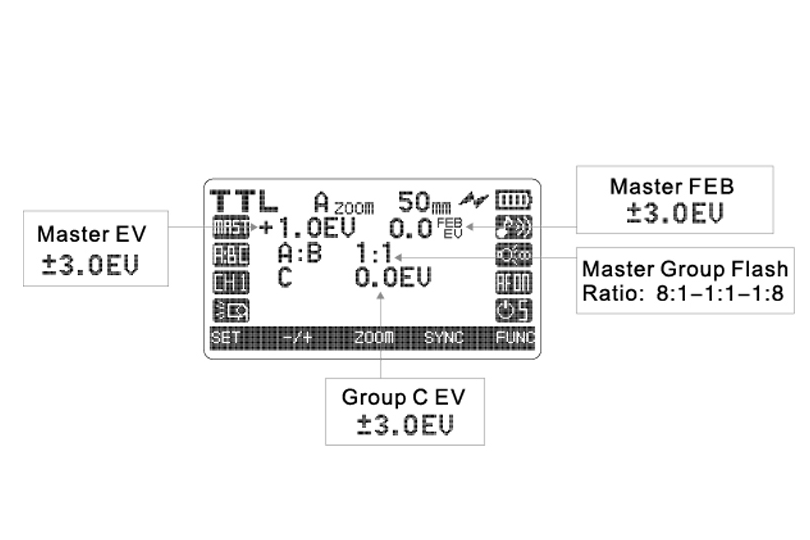
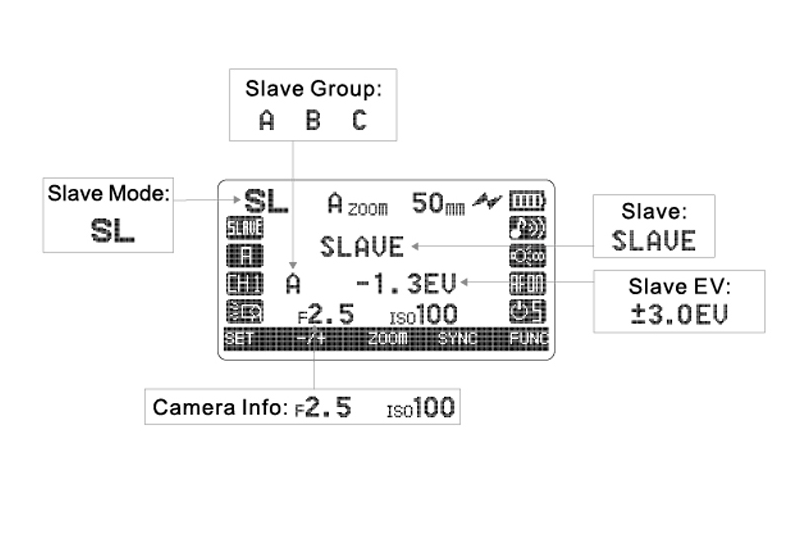
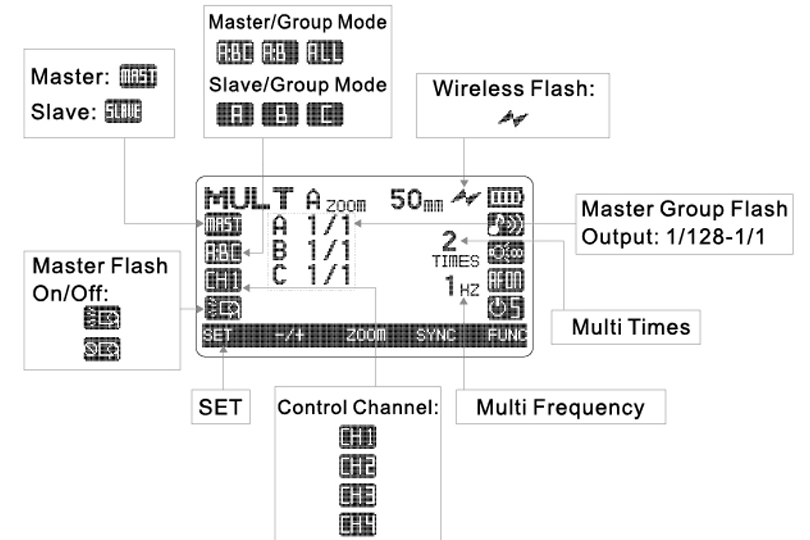
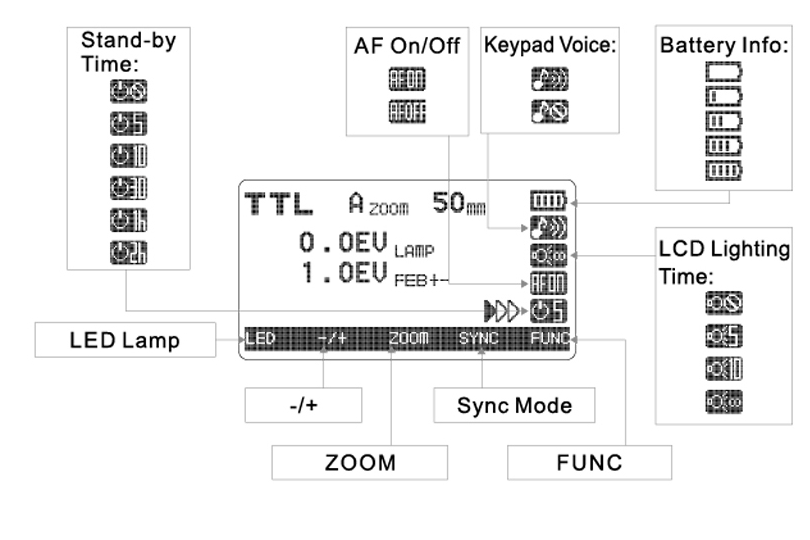





Leave a Reply